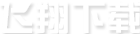女死神游戏如何设置窗口化
来源: 飞翔小编 2011/8/25 8:58:51 浏览量:553
在玩女死神时 一直是全屏,朋友QQ想聊下天都不行,那么女死神游戏如何设置窗口化呢?本人试了好久 终于找到一个把女死神设置窗口化的办法。以下是详细解法
首先说明说明:本人只在在英文v1.02版测试成功,没有在德文v1.01版尝试过。
这样修改设定Setting文件:
打开Cocuments and SettingsLHMy DocumentsVenetica,将其中的settings-user.ini文件用记事本打开:
......
//////////////////////////////////////////////////////////////////////////
// Category: 0x1856B05B
//////////////////////////////////////////////////////////////////////////
// flag indicating whether autosaving will be enabled
autosave_enabled = true
// the resolution of the render window (e.g. '800x600')
window_size = 1280x720
// flag deciding whether the application will run in fullscreen mode ('true' or 'false')
fullscreen = true
// the brightness modifier applied on top of the active scene
global_brightness = 1
// the contrast modifier applied on top of the active scene
global_contrast = 1
// flag indicating whether vertical sync will be enabled
vsync_enabled = true
// the saturation modifier applied on top of the active scene
global_saturation = 1
//////////////////////////////////////////////////////////////////////////
......
将以上fullscreen = true改为fullscreen = false,保存后退出。
注意:false前面与等号间有个空格!
最后进入游戏看看是否窗口化了。