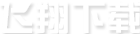《伊洛纳》游戏出现走路快、屏幕闪等问题的解决方案
来源: admin 2011/3/16 10:12:49 浏览量:2235
伊洛纳出来这么几天,游戏运行的时候小问题还是很多的,有的人走路超快,有的人一闪一闪的,NPC也是到处飘动。
看了看论坛甚至好多玩家认为这个游戏本身就是这个样子的。
其实不是的哟,出现上述状况的愿意都是因为游戏中的一个设置文件的问题,可能是游戏本身没改还是打包的时候损坏了导致的这样的问题。
但是这个是可以解决的。
首先在你的游戏目录中找到elona目录。
你会看到里面有一个TXT文件叫做 config.txt 打开它。
用下面的命令完全替换掉他原本的:
[Elona Config]
Be sure to make a backup file before editing.
(General)
language. "0" 0=Japanese 1=English -1=ask
msg_box. "1" 0=windows message box 1=original message box
alert_wait. "50" txt wait,when important things happen
anime_wait. "20" animation wait (0=disable all animations)
story. "1" 0=disable story 1=enable story
extraRace. "1" 0=official races 1=debug races
titleEffect. "1"
extraHelp. "1"
startRun. "2"
attackWait. "4"
walkWait. "5"
autoTurnType. "0"
runWait. "2"
autoNumlock. "1"
net. "0"
netWish. "1"
netChat. "1"
joypad. "0"
serverList. "0" 0=auto retrieve 1=disable auto retrieve
defLoadFolder. "" The saved game in the folder will be automatically loaded after launching the game.
(Use a folder name under the \save folder. ie."sav_player" )
charamake_wiz. "0"
(Game play)
ignoreDislike. "1" 1=displace harmless NPCs like town children when moving
(Screen)
fullscreen. "0"
windowX. "0"
windowY. "0"
windowW. "800" screen width (min 800 dots) must be a multiple of 4
windowH. "600" screen height(min 600 dots) must be a multiple of 4
windowAnime. "0" 0=disable window pop up animation 1=enable
scroll. "1"
scroll_run. "1"
alwaysCenter. "1"
envEffect. "1"
attackAnime. "1"
exAnime. "1"
shadow. "0"
objectShadow. "1"
scr_sync. "2"
msg_trans. "4"
msg_addTime. "0"
(Sound)
sound. "1"
music. "1"
heartbeat. "1"
(Font)
font1. "俵俽 僑僔僢僋" used in Japanese /Please use monospace fonts
font2. "Courier New" used in English /like Lucida Console font.
(message)
hide_autoIdentify. "0" 0=show all 1=hide msg(quality) 2=hide all msg
hide_shopResult. "0" 0=show all 1=hide msg(no income) 2=hide all msg
Lines below are only applied in English mode.
fontVfix1. "-1" fixes vertical position(
fontSfix1. "1" fixes font size
(unavailable) please do not change
msg_log. "16"
wait1. "30"
infVerType. "1"
clockX. "0"
clockW. "120"
clockH. "96"
fontSize . "14"
msgLine. "4"
tileSize. "48"
(Keyboard special function)
key_sCancel. "1" use shift key as ESC key 0=no 1=yes
key_set. ,a,b,c,d,e,f,g,h,i,j,k,l,m,n,o,p,q,r,s,t,u keys used for menus(please do not remove the comma at the beginning)
(Keyboard movement)
key_north. "8 "
key_south. "2 "
key_west. "4 "
key_east. "6 "
key_northwest. "7 "
key_northeast. "9 "
key_southwest. "1 "
key_southeast. "3 "
key_wait. "5 "
(keyboard)
key_look. "`"
key_alter. "[" ,"6"
key_esc. "^" ,"11"
key_identify. "x"
key_cancel. "\" ,"0"
key_enter. " " ,"2"
key_target. "*" ,"4"
key_pageup. "+"
key_pagedown. "-"
key_help. "?" ,"10"
key_msglog. "/"
key_charainfo. "c" ,"9"
key_get. "g" ,"7"
key_get2. "0"
key_drop. "d"
key_inventory. "X"
key_material. "m"
key_interact. "i"
key_wipe. "W"
key_wear. "w"
key_eat. "e"
key_cast. "v"
key_close. "C"
key_drink. "q"
key_read. "r"
key_zap. "Z"
key_fire. "f" ,"5"
key_goDown. ">"
key_goUp. "<"
key_save. "S"
key_search. "s"
key_skill. "a"
key_rest. "R"
key_dig. "D"
key_apply. "a"
key_use. "t"
key_bash. "b"
key_open. "o"
key_dip. "B"
key_pray. "p"
key_offer. "O"
key_journal. "j"
key_quick. "z" ,"3"
key_trait. "F"
key_throw. "T"
key_give. "G"
key_quickinv. "x" ,"1"
key_mode. "z"
key_mode2. "*"
key_ammo. "A" ,"8"
zkey. "0"
xkey. "0"
(auto fix)
如果不会的话也没关系,新建一个文本文档,取名config,将上面的东西复制进去保存,然后用你写好的config覆盖掉原先的那个也行。
使用上述办法以后,你会发现,哇,这个游戏原来并不卡的啊。